Hotline
024.3212.3709

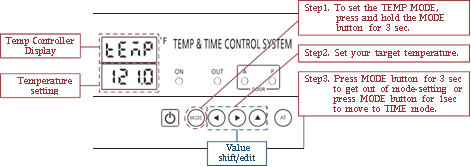
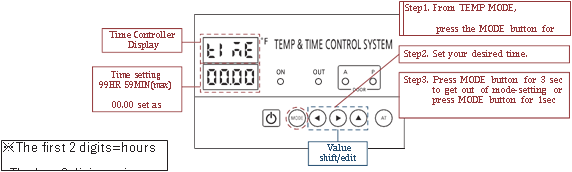
|
|
|
 Ⓒ When this display is shown on, press MODE button for 5 times continuously.
Ⓒ When this display is shown on, press MODE button for 5 times continuously.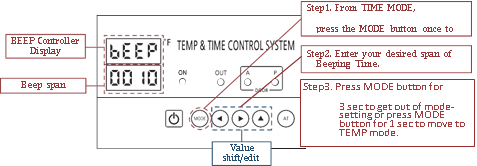

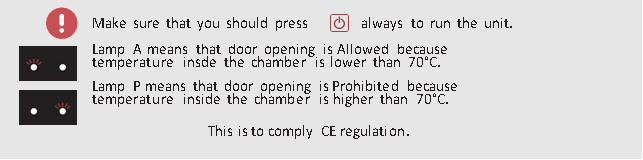
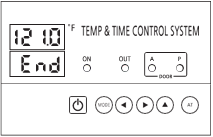
(1) Example for Temperature offset setting
|
Be careful about the hot air.
6) Auto Tuning(AT) AT is recommended under 2 cases. case1. When the change of current temp is fluctuating more than ±0.1℃. case2. When the unit can not reach at the set temp.
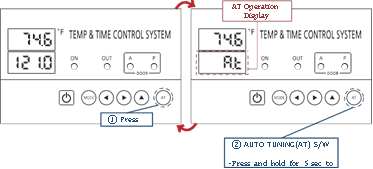 (7) Checking the remaining operation time and the output of heater ➡ You can check the output of heater by clicking "AT" button for 1 sec. ➡ You can check the remaining operating time by clicking "AT" button one more time. ➡ You can return to the original display by clicking "AT" button one more time. 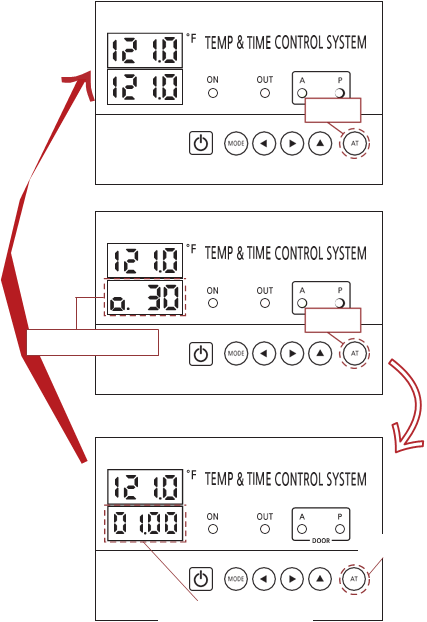 |
||||
| 7.Temperature offset setting | ||||
| This setting is necessary to keep the optimal temperature uniformity. Please follow the Offset setting process |
||||
| Offset setting mode | ||||
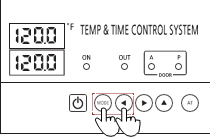 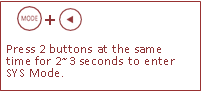 |
 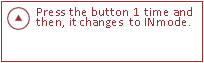 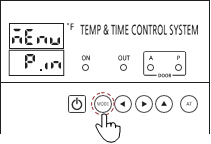 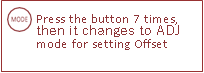 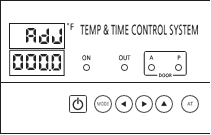 |
Bạn đã có tài khoản? Đăng nhập